Introduction of computer : In this post we discuss all about Benefits, Classification and Types of computer.
Table of Contents

Introduction of computer
A computer is an automatic electric machine that converts raw data into useful information with
The help of certain instructions. These instructions are issued in form of a program.
A program is a sequence of instructions , written in a specific computer language, which operates on
data to perform certain task.
Benefits of computer
There are many benefits of using a computer . Some of them are given as under :
Accuracy
Fast speed
Diligence
Versatility
Storage
Automation
Reliability
No feeling
Accuracy
If the input of instructions given to a computer is correct, there is no scope for errors in the tasks
performed by a computer .
Fast speed
A computer works at great speed. The computer can perform complex tasks within no time.
It can process the data and information in a blink of an eye which otherwise may take months together.
Diligence
When human beings do a job again, they get fed up with a monotonous job and lose their concentration
.but computers have absolute diligence in working. It can work tirelessly for hours together with the
same speed and accuracy.
Versatility
Computers can perform multiple tasks of different nature at one and the same time . One can write an
article in MS Word on a computer tasking assistance of a computer dictionary while listening online
music of one’s choice at the same computer and can take printouts of same documents simultaneously.
Storage
Computers have the ability to store large amount of data . One can store hundreds of books on one DVD
which otherwise may occupy one room for storage . Further, the required information can be accessed
even after several years with 100% completion and accuracy .
Automation
A computer can automatically perform operations feeling the user during such operations. It controls
automatically different devices attached with the computer . It executes automatically the program
instructions one by one .
Reliability
The electronic components in modern computers have very low failure rate. A modern computer can
perform very complicated calculations without creating any problem and produces consistent (reliable)
results . In other words , when a computer is 100% accurate, then its reliability is also 100% .
No feeling
Computer is an electronic machine. It has no feelings. It detects objects on the basis of instructions given
to it. Based on our feelings, taste, knowledge and experience: we can make certain decisions and
judgments in our daily life. On the other hand , a computer cannot make such judgments on their own .
their judgments are totally based on instructions given to them.
Classification of computers
Computer are classified according to their data processing speed , amount of data that they can hold
and process . Depending upon their speed and memory size, computers are classified into following four
Main groups.
Micro computer
Mini computer
Mainframe computer
Super computer
Micro computer
These computers are also called personal computers . Two major types of these computers are laptop
Or desktop computers. Only one user uses these computers at a time that’s why they are also known as
personal computers. The personal computer is mostly preferred as home computers, and almost all
users are familiar with them . The memory size and working capabilities of these computers are quite
low in comparison to other classes of computers.
these computers use a microprocessor chip and this chip is used instead of a CPU which means that
this microprocessor chip works as a CPU. There are various types of computers as discussed below:
Types of computer
Desktop computer
Notebook computer
Tablet PC
Personal digital assistant
Desktop computer
A desktop computer is a personal computer (pc) in a form intended for regular use at a single location .
These are generally kept on a table top to work upon. These are the most common types of micro
computers .
Two popular series of personal computers are the IBM PC and the apple Macintosh.
Notebook computer
A notebook computer is also called a laptop . A notebook computer has the processor , memory
,keyboard, computer hard drive and the display integrated into a single unit that can operate on battery
. A notebook is a small , lightweight computer that you can easily transport from one place to another.
Users with mobile computing needs , such as business travellers, often use a laptop.
Tablet PC
A tablet PC is wireless , portable personal computer with a touch screen interface . The tablet from
factor is typically smaller than a notebook computer but larger than a smart phone.
The tablet PC relies on digital ink technology, where a digitizer is laid under or over an LCD screen to
create an electromagnetic field that can capture the movement of the special purpose pen and record
the movement on the LCD screen. The effect is like writing on paper with liquid ink .
Personal digital assistant
PDAs are handheld devices that were originally designed as personal organizers , but became much
more versatile over the years. PDAs have many uses: calculating , use as a clock and calendar , playing
computer games, accessing the internet , sending and receiving e-mail , and use as a video recorder ,
recording note , use as an address book and use as a spreadsheet .
Never PDAs also have both colour screens and audio capabilities, enabling them to be used as mobile
phones, web browsers or portable media players. One of the most significant PDA characteristic is the
presence of a touch screen.
Mini computer
Minicomputers are computers that are somewhere in between a microcomputer and a mainframe
Computer. A minicomputer is a multi – user system . They are used to control machines in a
manufacturing unit. They have higher memory processing power and higher storage as compared to
micro computers.
Mainframe computer
Mainframe computers can process several million – program instructions per second.
Large organizations rely on these room – size systems to handle large programs with lots of data .
Mainframe are mainly used by insurance companies , banks , airline and railway reservation systems,
etc.
Super computer
Super computers are the fastest calculating devices ever invented. The largest in size, the most
expensive than any other is assessed and known as super computer . It processes trillions of instructions
in seconds . These machines are for applications requiring very large programs and huge amounts of
data that must be processed quickly.
Governments specially use a super computer for their totally different calculations and significant jobs.
Moreover, different industries use this huge computer for designing their products.
In most of the hollywood ‘s movies it’s used for animation purposes. This type of computer is
additionally useful for forecasting weather reports worldwide.
I-P-O CYCLE
This is termed as input – processing-output cycle. A computer receives data as
input, processes it and then produces output.
The working of a computer is shown in the following figure :
It functions in the following manner:
(1) Input
Computer input is whatever is entered or fed into a computer system. Input
can be supplied by a person (such as by using a keyboard ) or by another
computer or device ( such as a diskette or CD-ROM). Some examples of input
include the words and symbols in a document, numbers for a calculation,
instructions for completing a process, pictures, and so on.
(2) Processing
The computer performs useful operations by manipulating the data in many
ways. This manipulation is called processing. Examples of processing include
performing calculations, Sorting lists of words or numbers, modifying
document and pictures according to user instructions, and drawing graphs. A
computer processes data in the CPU.
(3) Storing
The computer stores data. A computer must store data so that it is
available for processing. Most computers have more than one location for
storing data (the hard drive or C:\, and the floppy drive or A:). The
computer puts the data in one place while it is waiting to be processed and
another place when it is not needed for immediate processing.
(4) Output
The computer produces output. Computer output is information that has
been generated by a computer. Some examples of computer output include
reports, documents, music, graphs, and pictures. Output can be in several
different formats, such as paper, diskette, or on screen.
Components of the computer
Computers are made up of two parts: the hardware and the
software. The physical equipment required to create, use, manipulate and
store electronic data is referred to as hardware. The computerized
instructions that operate a computer manipulate the data and execute
particular functions or task is referred to as software.
All computers require the following hardware components:
(i) Central processing unit (CPU)
This is also known as the brain of a computer. This is a single chip ( sometimes
more than one chip ) located at the heart of a computer enable it to process data.
Also known as a processor
(ii) Memory
This is an area within a computer system that holds data waiting to be
processed
(iii) Storage device
This is the place where a computer puts the data for future references.
(iv) Input devices
The devices that allow data and instructions to be entered in a computer
(such as keyboard, mouse, scanner).
(v) Output devices
The devices that allow information to be represented (i.e., given out ) to the
user, such as a display screen or printer .
Central processing unit (CPU)
The part of the computer that executes program instructions is known as the
processor or central processing unit (CPU). The speed of a CPU chip is
measured in GigaHertz (GHz) or billions of cycles per second. The speed of the
computer depends on the speed of the processor. The faster the speed of the
CPU chip, the faster the computer can operate. It consists of two parts –
arithmetic-logic unit(ALU) and control unit (CU).
Arithmetic-logic unit (ALU)
ALU performs two types of operations-arithmetic and logical. Arithmetic
operations include addition, subtraction, multiplication and division. Logical
operations consist of comparing one data item to another to determine if the
data item is greater than, equal to or less than the other. ALU is responsible for
decision making.
Control unit (CU)
The control unit tells the rest of the computer system how to carry out a
program’s instruction. It directs the movement of electronic signals between
memory and the ALU. It also directs these control signals between the CPU
and the input/output devices. It works like a traffic policeman in the system. It
controls and initiates coordination between components of the coputer.
Computer memory
There are primarily two types of computer memory. One is main or primary or
internal memory and the other is secondary or auxiliary memory. Internal
memory is the memory used by the computer’s processor to run its
applications, programs and operating system. This internal memory is often
referred to as RAM, which stands for Random Access Memory.
The other from of memory is the auxiliary memory which the computer will
store information that is user generated. Examples of auxiliary memory are
your hard disk, your CD-ROM’s and your DVD’s.
Primary memory
Primary memory is the memory that communicates directly with the CPU.
Primary memory is made of silicon chips. Primary memory has following two
types:
(a) RAM
It stands for random access memory. This memory is accessed randomly,
that is any byte of memory can be accessed without touching the previous
sequence of bytes. RAM is the most common type of memory found in
computers and other devices, such as printers. This memory generally loses
its contents when you switch off the computer. This is why RAM is also
known as volatile memory.
(b) ROM
It stands for read only memory. ROM is designed to hold permanently
stored programs installed by the computer manufacturer. ROM store the
start-up routine for the booting process and the diagnostic programs that
check the computer hardware. The CPU can only read the instruction from
ROM. It cannot write, erase or change the contents of ROM. ROM is non-
volatile, meaning that when the computer is turned off, none of the
information stored on the ROM IS LOST.
Secondary memory
When you want to keep data or information permanently, you need to
transfer the data from primary memory to a magnetic disk or optical disk.
Since primary memory is made up of silicon chips that is why it is expensive
than secondary memory and has less capacity than secondary storage. The
device used to read (or write) data from the disks is called a disk drive. The
main functions of the secondary storage devices are storage and retrieval.
There are three common types of secondary storage devices – floppy disk ,
hard disk and CD – ROM.
(a) Floppy disks
Floppy disk is a soft magnetic disk. It is called floppy. Floppy disks are portable
because they can easily be carried from one place to another. Disk drives for
floppy disks are called floppy drives. Floppy disks are slower to access than
hard disks and have less storage capacity.
Floppy disks are obsolete now.
(b) Hard disks
Hard disk is a magnetic disk on which you can store computer data. Hard disks
hold more data and are faster than floppy disks. Now-a-days, hard disks with
capacity of 320 GB and 500 GB are very common.
A hard disk usually consists of several hard platters. Each platter requires two
read/write head, one for each side. All the read/write heads are attached to a
single access arm so that they cannot move independently. Each platter has
the same number of tracks, and a track location that cuts across all platters is
called a cylinder.
In general, hard disks are less portable than floppies, although
removable hard disks are also available in the market.
(c) Optical disks
An optical disc drive (ODD) is a disk drive that uses laser light or
electromagnetic waves near the light spectrum as part of the process of
reading or writing data to or from optical discs. Some drives can only read
from discs, but recent drives are commonly both readers and recorders.
Recorders are sometimes called burners or writers. Compact discs(CD), and
digital versatile disks(DVD) are common types of optical media which can be
read and recorded by such drives.
Click Here to buy Motivational e-Books
Input devices
An input device is any machine that feeds data into a computer.
- Keyboard
The computer keyboard is the basic devices through which you input
information into the system. Though many other forms of inputting devices
have come out in the market today, there is nothing equivalent to the
keyboard.
Using the keyboard is easy because most of them have the QWERTY
typewriter setup. In addition to the typing keys, the keyboard also has a
numeric keypad through which you can input numbers. It has control keys like
home, page up , page down, insert, delete, end , control (CTRL), alternate
(ALT), and escape (ESC) that let you carry out these simple tasks with just one
click.
- Mouse
A mouse is a handheld pointing device for computers, involving a small object
fitted with one or more buttons and shaped to sit naturally under the hand.
The underside of the mouse houses o device that detects the mouse’s motion
relative to the flat surface on which it sits. The mouse’s 2D motion is typically
translated into the motion of a cursor on the display. - Track ball
This is basically a mouse lying on its back. To move the pointer, you rotate the
ball with your thumb, your fingers, or the palm of your mind. There are usually
one to three buttons next to the ball , which you use just like mouse buttons.
- Joystick
This is a computer input device especially helpful when playing computer
games. It consists of a handle that can be pointed in different directions.
Because the computer can sense which direction the joystick is pointed, it can
be used to control the movements of objects displayed on the computer
screen. - Scanner
A scanner is an external device used to record data on the computer. The data
can include photographs, book pages, and other images already on a piece of
paper. The scanner is like a copy machine, but instead of printing the item on a
piece of a paper, the digital image gets placed on the computer screen. Items
are scanned, transmitted from the scanner to the computer.

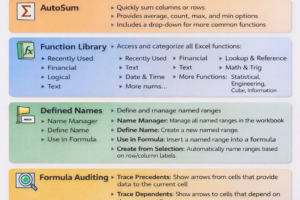



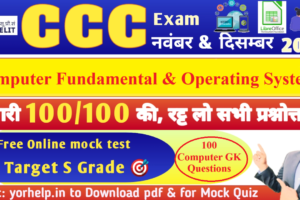
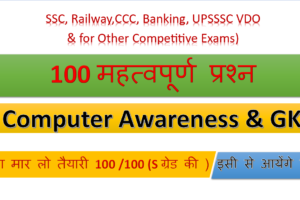




One thought on “Introduction of computer : Benefits, important features, Classification and Types of computer for Class 11 & 12”