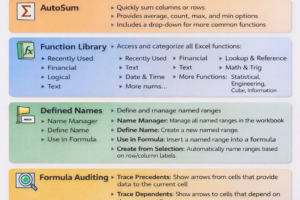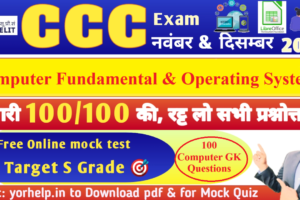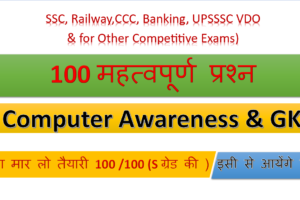Computer memory unit : Conversion and important facts Explained in this post.
Table of Contents
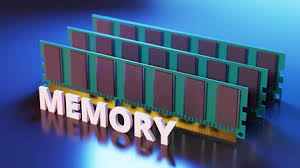
Computer Memory Unit
Memory Unit is a measurement unit to measure the capacity of storage or amount of data. Computer memory unit expressed in terms of Bytes. A Byte is a set of 2 Nibble or 8 binary digit (BiT).
Memory Units : Here We explain here in the below list some important units to measure data storage capacity.
Units of computer memory
| S.No. | Units And Description |
|---|---|
| 1 | Bit (Binary Digit) A binary digit contains two digit 0 and 1. 0 and 1 To state logical on or off, true false, yes no condition o f an electric circuit. Bit used in machine language. 0 refers for off, false, No and 1 refers on, true, and yes. |
| 2 | Nibble Nibble is a set of 4 bits. {0 0 0 0 } or {1 1 1 1} or {00 11} |
| 3 | Byte A group of 8 bits is called a byte. A byte is the smallest unit, which can represent a data item or a character. |
| 4 | Word A computer word is a group of fixed number of bits processed as a unit, which varies from computer to computer but is fixed for each computer. The length of a computer word is called word-size or word length. It may be as small as 8 bits or may be as long as 96 bits. A computer stores the information in the form of computer words. You can see it in system information as 32 Bit or 64 Bits |
| 5 | KB MB GB TB KB stands for Kilobyte. 1 Kilobyte is equal to 1024 Byte or 210 Byte MB stands for Mega byte. 1 Mega byte is equal to 1024 KB or 210 KB or 1024*1024 Byte. GB stands for Gigabyte. 1 Gigabyte is equal to 1024 Mega Byte or 210 MB TB stands for Terabyte. 1 Terabyte is equal to 1024 GB or 210 GB Memory Unit conversion Kilo Byte 1 KB = 1024 Bytes Mega Byte 1 MB = 1024 KB Giga Byte 1 GB = 1024 MB Tera Byte 1 TB = 1024 GB Peta Byte 1 PB = 1024 TB Hexa Byte 1 EB = 1024 PB Zetta Byte 1 ZB = 1024 EB Yotta Byte 1 YB = 1024 ZB Bronto Byte 1 Bronto Byte = 1024 YB Geop Byte 1 Geo Byte = 1024 Bronto Bytes |
Computer memory : What is computer memory?
Computer Memory is a storage capacity or storage space to store instructions, data or information. Computer hardware devices that store data, information or program is called storage device or computer memory. The memory is divided into large number of small parts called cells. Each location or cell has a unique address, which varies from zero to memory size minus one. For example, if the computer has 64k words, then this memory unit has 64 * 1024 = 65536 memory locations. The address of these locations varies from 0 to 65535.
Types of computer memory
There are three types of memory-
- Cache Memory
- Primary Memory or Main Memory
- Secondary or Auxiliary Memory
Cache Memory
Cache memory is a very high speed semiconductor memory which can speed up the CPU. It acts as a buffer between the CPU and the main memory. It is used to hold those parts of data and program which are most frequently used by the CPU. The parts of data and programs are transferred from the disk to RAM and RAM to cache memory by the operating system, from where the data and programs transferred to Accumulator or Registers of CPU where CPU can access them.

Advantages
The advantages of cache memory are as follows −
- Cache memory is the fastest memory because it directly connected to CPU.
- It takes less access time as compared to primary memory.
- It stores the program that can be executed within a short period of time.
- It stores data for temporary use.
Disadvantages
The disadvantages of cache memory are as follows −
- Cache memory has limited capacity.
- It is very expensive.
Primary Memory (Main Memory)
Primary Memory are inbuilt hardware and important part of computer. It is directly accessed by the CPU. It contains manufacturer data or temporary data. Primary memory are of two types.
- Volatile Memory : RAM
- Non-Volatile Memory : ROM
RAM (Random Access Memory)
Random Access Memory is a volatile memory that holds only those data and instructions on which the computer is currently working. It has a limited capacity and data is lost when power is switched off. It is generally made up of semiconductor device. These memories are not as fast as registers. The data and instruction required to be processed resides in the main memory.
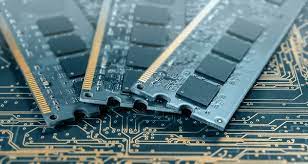
Sparx Shoes For Mens : Click here to redirect to Amazon
ROM (Read Only Memory)
Read Only Memory is a main memory. It is a non-volatile memory. It holds manufacturer information and instructions. It stores permanent data. Data can not erased or lost when power is switched off. It is also a semiconductor memory.

Secondary Memory or Auxiliary Memory or Mass Storage Devices
Mass storage device or secondary memory is also known as external memory or non-volatile. It is slower than the main memory. These are used for storing data/information in large amount permanently. CPU directly does not access these memories, instead they are accessed via input-output routines. The contents of secondary memories are first transferred to the main memory, and then the CPU can access it. For example : Hard disk (HDD or SDD), Floppy, CD-ROM, DVD, Flash drive etc.

Characteristics of Secondary Memory
- Secondary memory are magnetic and optical memories.
- It is known as the backup memory or mass storage device.
- It is a non-volatile memory because data is not lost when power is off.
- It is used for storage huge amount of data in a computer.
- Computer may run without the secondary memory if OS is stored in ROM or Flash/USB Drive.
- It is slower than primary memories.
Hard Disk Drive HDD

Hard disk drive is a secondary and mass storage device. It stores large amount of data. It can store from 4 GB to 1024 YB and more. It is a permanent memory. Hard disk is slower than primary memory. It Contains many plates and read write head and a rod like structure.
Results
#1. निम्नलिखित में से कौन- सा भाषा का मौखिक रूप है?
#2. इनमें से कौन-सा अर्थ अलंकार का भेद नहीं है?
यमक अलंकार अर्थ अलंकार का भेद नहीं है यमक अलंकार शब्द अलंकार का भेद है, जबकि अन्य तीनों अर्थ अलंकार के भेद हैं|
अलंकार के मुख्ता दो भेद होते हैं
१. शब्दालंकार- जहां काव्य में शब्दों के कारण चमत्कार उत्पन्न होता है वहां शब्द अलंकार होता है, शब्द अलंकार के भेद अनुप्रास अलंकार, यमक व श्लेष आदि हैं|
अनुप्रास अलंकार: जब काव्य में किसी वर्ण की आवृत्ति एक से अधिक बार होती है अर्थात् कोई वर्ण एक से अधिक बार आता है तो उसे अनुप्रास अलंकार कहते हैं; जैसे तरनि तनूजा तट तमाल तरुवर बहु छाए। यहाँ ‘त’ वर्ण की आवृत्ति एक से अधिक बार हुई है। अतः यहाँ अनुप्रास अलंकार है।
उदाहरण-
रघुपति राघव राजाराम। पतित पावन सीताराम। – (‘र’ वर्ण की आवृत्ति)
चारु चंद्र की चंचल किरणें खेल रही हैं जल-थल में। – (‘च’ वर्ण की आवृत्ति)
मुदित महीपति मंदिर आए। – (‘म’ वर्ण की आवृत्ति)
मैया मोरी मैं नहिं माखन खायो। – (‘म’ वर्ण की आवृत्ति)
सठ सुधरहिं सत संगति पाई। – (‘स’ वर्ण की आवृत्ति)
यमक अलंकार :
जब काव्य में एक ही शब्द की बार-बार आवृति हो तब वहां यमक अलंकार होता है। हर बार शब्द का अर्थ अलग होता है।
श्लेष अलंकार :
श्लेष का अर्थ होता है चिपकना। जब काव्य में एक ही शब्द में से कई अर्थ निकलते हों तब वहां श्लेष अलंकार होता है।
यमक और श्लेष अलंकार में अंतर :
एक काव्य में यमक अलंकार होने के लिए एक ही शब्द कि कम से कम दो बार आवृति होना जरुरी है। हर बार शब्द का अर्थ अलग अलग होता है। जैसे :
कनक कनक ते सौगुनी मादकता अधिकाय। या खाए बौरात नर या पा बौराय।।
ऊपर दिए गए उदाहरण में आप देख सकते हैं कि ‘कनक’ शब्द की दो बार आवृति हुई है। पहली बार कनक का मतलब धतुरा है तो दूसरी बार कनक का मतलब स्वर्ण है। एक शब्द कि दो बार आवृति हुई एवं दोनों बार शब्द का अर्थ अलग निकला। इससे पता चलता है की यह यमक अलकार का उदाहरण है।
2. किसी काव्य में श्लेष अलंकार होने के लिए एक ही शब्द से विभिन्न अर्थ निकलने चाहिए। जैसे:
सीधी चलते राह जो, रहते सदा निशंक| जो करते विप्लव, उन्हें, ‘हरि’ का है आतंक||
२. अर्थ अलंकार- जहां काव्य में अर्थगत चमत्कार उत्पन्न होता है वहां अर्थ अलंकार होता है, अर्थ अलंकार के भेद उपमा, रूपक, उत्प्रेक्षा, भ्रांतिमान, विरोधाभास, मानवीकरण, संदेह, अतिश्योक्ति, व्यतिरेक प्रतिवस्तूपमा आदि हैं |
#3. ‘पोथि न पातड़ि, नाम नरेंण पंडित’ कहावत का सही अर्थ है
#4. व्याकरण भाषा के बताता है।
#5. पुष्प किस प्रकार का शब्द है ?
फूल तद्भव शब्द है जबकि पुष्प तत्सम शब्द है, संस्कृत से उत्पन्न और शुद्ध रूप तत्सम कहलाता है
#6. प, फ, ब, भ, म का उच्चारण स्थान है ?
#7. “संघ की राजभाषा हिन्दी और लिपि देवनागरी होगी ।” – संविधान के किस अनुच्छेद में अंकित है ?
#8. इनमें से कौन सा शब्द संज्ञा से बना हुआ विशेषण है?
#9. मगही किस भाषा की उपबोली है ?
#10. निम्नलिखित में से ‘गीतावली’ किसकी रचना है ?
#11. जो पत्र एक व्यापारिक संस्था द्वारा दूसरी व्यापारिक संस्था को व्यापारिक कार्य हेतु लिखे जाते हैं – वे पत्र कहलाते हैं
To attempt a practice set of General Awareness for UP Police Exam Click here or Start Quiz button.
Click here to visit https://yorhelp.shop